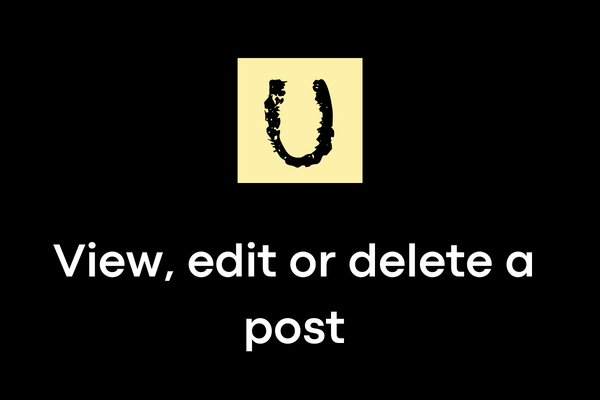
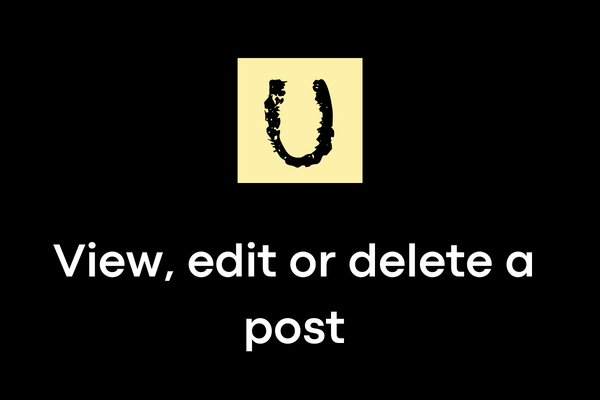
Viewing a post details
To view a post detail:
1. Tap the post you want to view.
2. Tap the 3-dot icon on the right of the post.
3. Select show post detail.
Editing a post
To edit a post:
1. View the video you want to delete.
2. Tap the 3-dot icon on the right of the video.
3. Select Edit Post.
Deleting a post
To delete a video:
1. View the video you want to delete.
2. Tap the 3-dot icon on the right of the video.
3. Select Delete.
About the Author

Uncursed Help Center Support Center, Articles and Help